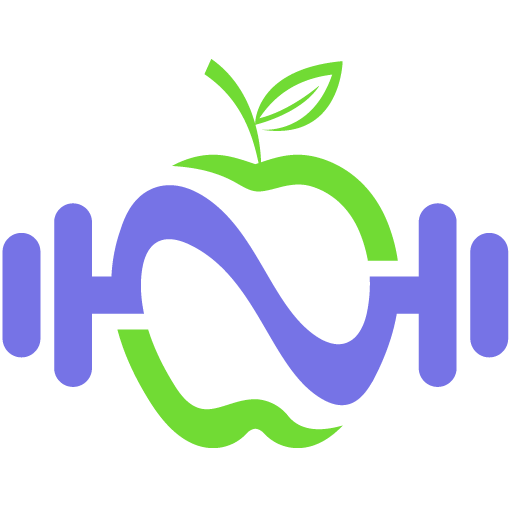Multiple macronutrients distributions can be created on the second tab of the app. Tap the three dots icon at the top right of this screen to create a new distribution:
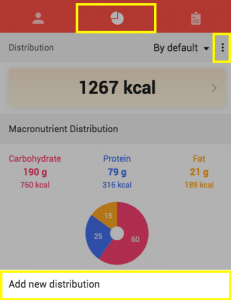
Then, you can customize the macros of the new distribution created and change between distributions at any time by tapping the selected distribution name:
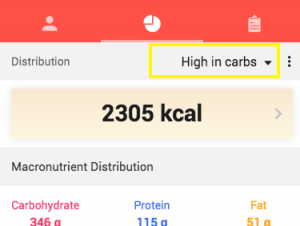
Once you have created all the distributions you need, you can assign them to each day of the week in the third tab of the app (the journal view), by tapping the currently selected distribution name:
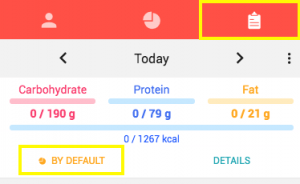
Assign the distributions previously created to each day of the week and tap save:
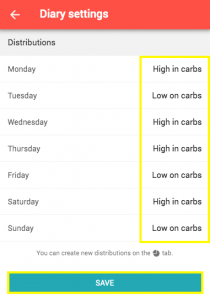
Then, the proper distribution goal will be applied to each day automatically.