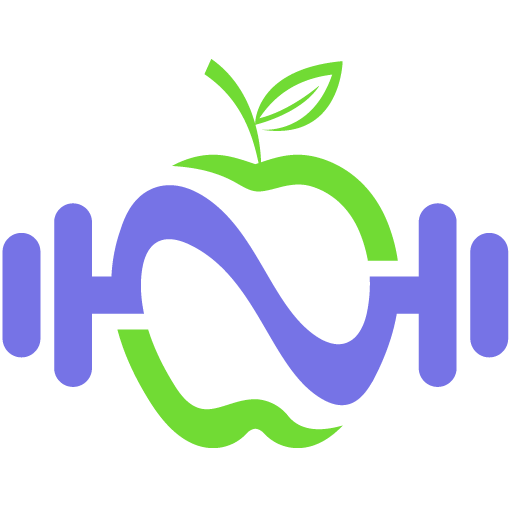Not being able to use the barcode scanner is almost always caused by the app not having permission to use the camera:
1. Open Settings on your phone (not in the app).
2. Tap on “Apps” under “Device” [Skip this step on iOS]
3. Find the Macros app and tap it.
4. Find “Permissions” and go into there. [Skip this step on iOS]
5. Make sure all of the permissions are enabled (specifically camera in this case).
That should activate the camera and allow the barcode scanner to start working. If it is still having issues, restart the app to make the new permissions take effect (to restart the app, simply tap the back button until it closes and then open it again).
The barcode button is can be found in the foods list that appears after you tap the “+Add foods” button on the main page of the app, this is it:
It is a bit small so maybe you have to tap a few times, I will try to make it bigger. If it does not work, then the permission to access the camera must be disabled. Can you check it? Go to the Settings app:
Then search for Macros:
And ensure that the camera permission is enabled: