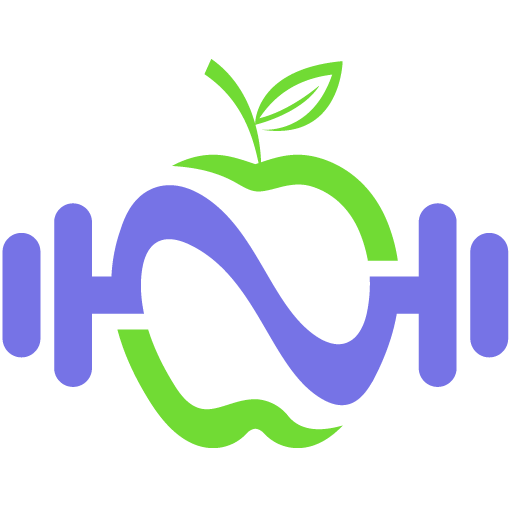To use the public library of foods of the Macros app, first, tap on the “+Add food” button of the meal where you want to add the food:
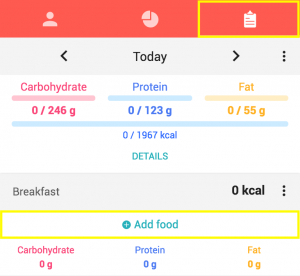
Then, type in the search box the term that you want to search, for example, “egg”. The automatic search will display the results found in your foods collection, to search in the public library just tap the “Search ‘egg’ in the public library”:

That will display all the results available in the public library of food, now, select the result that better fit your needs.