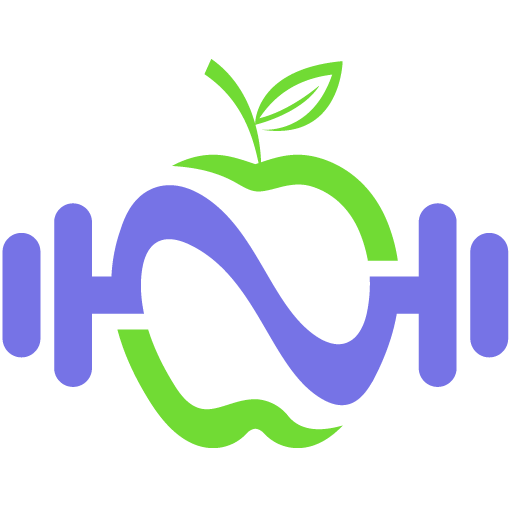The Macros app already calculates the calories that you burn based on your daily activity level, this is the activity level that you selected on your profile (on the first tab of the app). Those exercises selected are already included in the caloric requirement that the app calculates.
You should only manually add exercises that you do as an extra to those selected in the activity level of your profile. For example, a weekend hike that you do not do every week. You could add it to compensate for that extra energy burned.
Another option is to set the activity level to “low” and then manually add all the exercise. That way, the app will not be adding any extra calories based on the exercise.